Guide to macros
The aim of this guide is to provide a few guidelines to set basic macros using the "Assist UO" program.
Macros allow you to carry out one or more actions using a single key or a combination of keys. Together with the installation of the game, we have provided a set of macros for each class, so that even the less experienced player will have the possibility to use them.
Start assist UO
If you have selected it at the time of installation as startup program, when the game is started, you will find the tray icon of the application on your windows bar:

Here you can access the control panel:
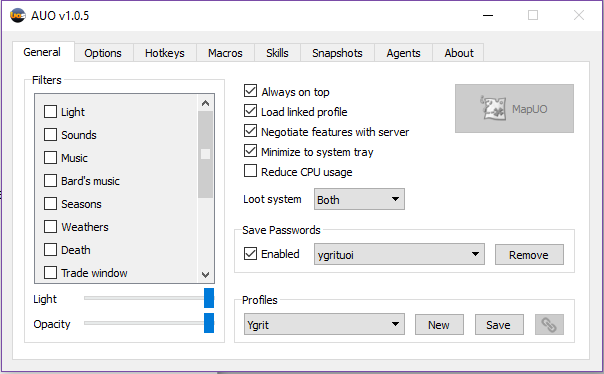
Then choose your class, i.e. "Archer" and click on Save. We recommend you to lock the profile for each character, in order to avoid that at every restart of the game . To do this, just click on the chain-shaped image next to "Save" and it will turn red:
 . To make sure that it helps save your settings, it is essential to always start the game, not from the Patcher, or this icon here: but directly from assist, or by going to the "UOItalia2" folder from the "Start" menu, and starting the icon of assist:
. To make sure that it helps save your settings, it is essential to always start the game, not from the Patcher, or this icon here: but directly from assist, or by going to the "UOItalia2" folder from the "Start" menu, and starting the icon of assist:
Start the patcher only if the staff indicates the presence of a new patch (you will see a message just logged in that warns you of the need to update the files).
Set macros
If you have set the profile correctly, from the "Macros" tab on the assist window, you will see, on the left, the list of preset macros, which are nothing but a series of commands in the form of codes.
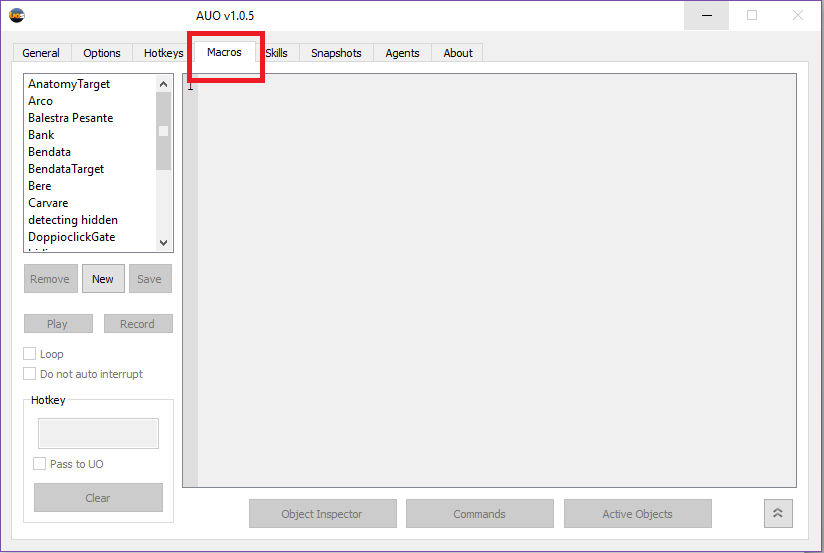
Taking the archer as an example, we will have a list of macros needed for this class. These will have the function of facilitating your life, avoiding having to perform these operations manually and, therefore, making them faster.
The indispensable macros to be set, at the beginning, for any class, are the macros to take the target (ie choose who or what to attack), to attack and to heal.
Macro Curing
Macro is essential to cure, by setting this macro you will be able for example to escape while you are caring.
In all classes, except in the magician, this one has the name "Bendata" because for almost all the classes bandages are mainly used.
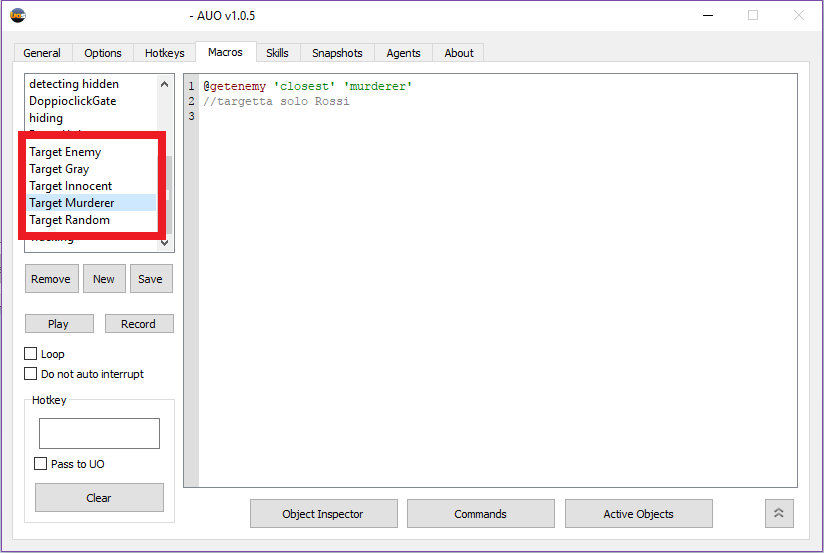
In the magician's macros, instead, this will be called "Greater Heal". Because this class can not use bandages but care with magic.
To set the key, just click on the white bar located under "Hotkey" and press the key or combination of keys chosen for the macro key (in this case to heal).
PS: It is advisable not to use keys necessary for writing.
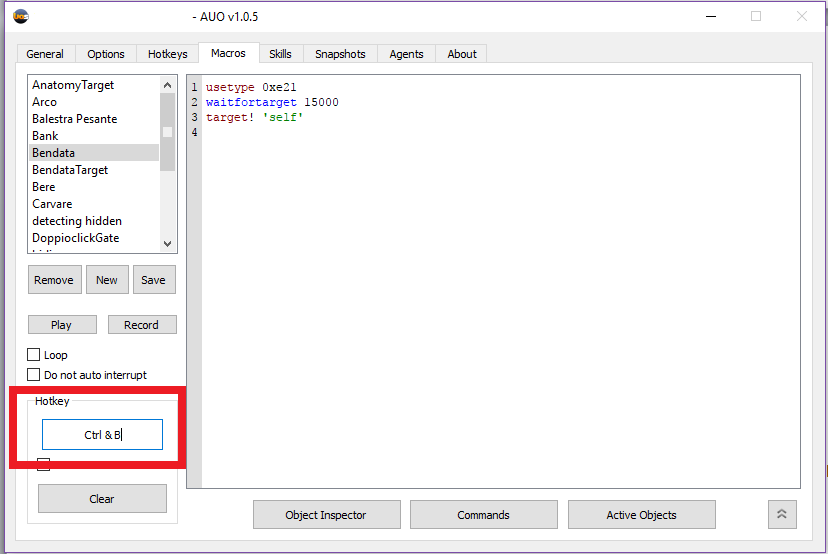
Then confirm the choice by clicking on "Save".
In the example I chose the key combination CTRL + B. Pressing this combination, the blindfold will start. Before pressing again you have to wait for the bandages to be applied, the waiting time depends on the skill of the character.
Target Macro
The macros for the target serve to "choose" who or what to attack and are divided into 5 categories: Target Enemy, Target Gray, Target Innocent, Target Murderer and Target Random. Over time you will learn the difference between these different Player categories.
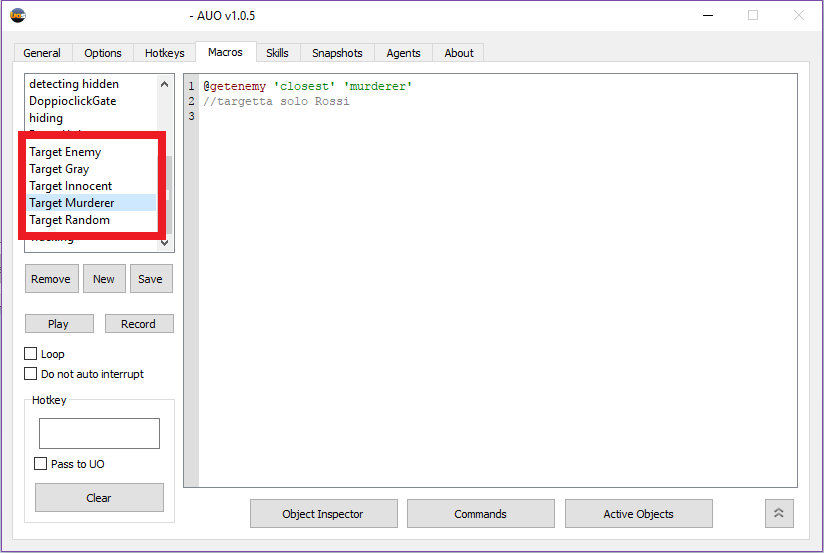
The most important macro to set is "Target Murderer", which is used to select a target among players or monsters that have the name red (all monsters are considered red). If a player has the red name it means he is a murderer (PK). To set the button, simply click on the white bar located under "Hotkey" and press the key or combination of keys chosen for that macro (then to choose the target to be attacked).
PS: It is advisable not to use keys necessary for writing.
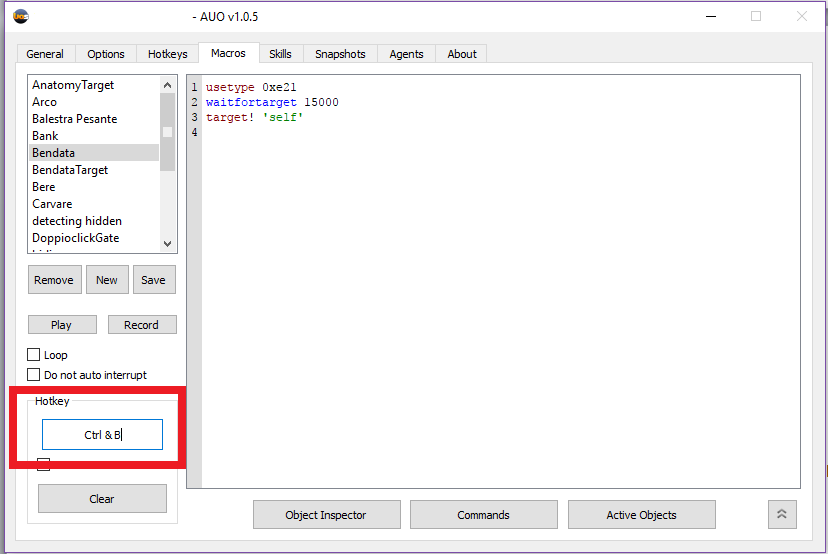
Then confirm the choice by clicking on "Save".
Now, by pressing that button in the game (in the example it is F1), if there is a monster or a pk nearby, it will become entirely red, pressing the button again will select a second target (if there is more) of one in the surroundings). Now let's see how to attack the chosen target.
Attack
Premise: the magician does not need this command, just set the macros for the attack magic to be used (to cast) and these will be directed to the target.
To choose a button to attack, always from the assist window, go to the "Hotkeys" tab:
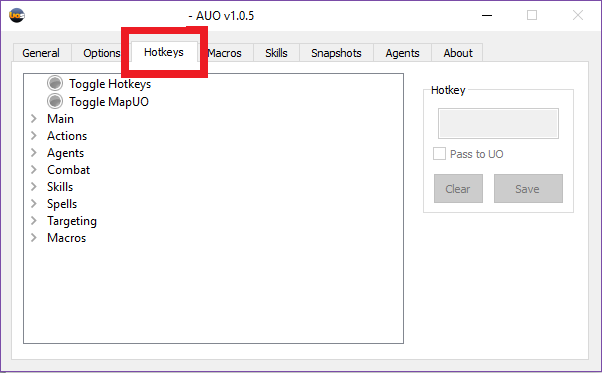
Then from the "Combat" menu and then "Attack" choose "Last Target":
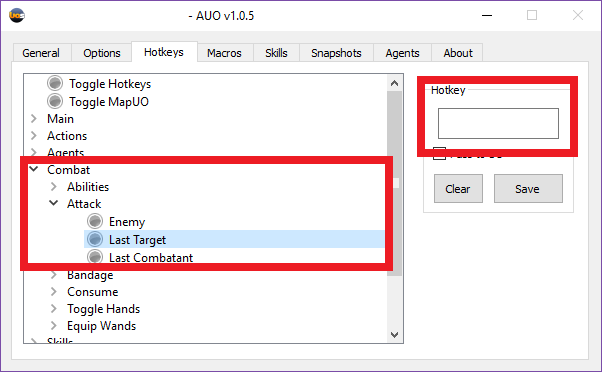
set a key as explained above, from the box under "Hotkey" and then save. If done correctly the dot next to "Last Target" will appear green.
By pressing this button, whether you are a warrior, or an archer, you will begin to hit the target.
Other Macro
We have described in this guide how to set the indispensable macros, obviously once you learn these small rules and having the macros already written it becomes simple and intuitive to set the others. In fact you will find the macros to wear a weapon, to open the bank, to enter a gate (portal), to cast the various spells of the magician (on yourself or others), etc ... Some simple commands, which do not require a macro, instead, are found in the "Hotkeys" tab, for example the macros for drinking the pools are found in the "Combat", "Consume" menu and then "Potions".
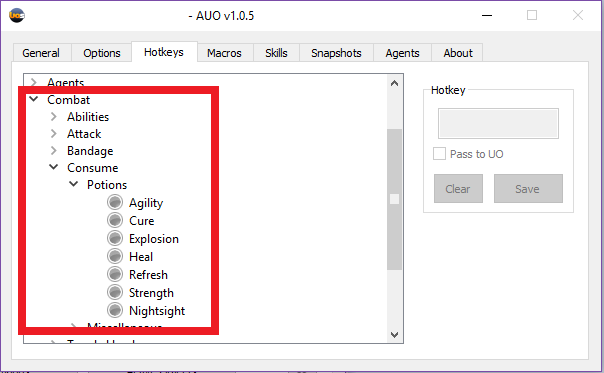
We remind all new users that, to better interact with our community, it is recommended to use our Discord server (invite available in login page, inside game).



